The Google Maps mobile application on your Sony Ericsson C510 means that you can pull up maps and satellite images of your location onscreen and search for directions to other locations.
There isn't a GPS receiver inside the Sony Ericsson C510 but the Google Maps application enables you to find your approximate position on a map quickly and easily, using information from mobile cell sites to determine the area you're in.
With a quick button press, the application can communicate with a remote server to identify where you are and send mapping information back to the phone via a short data call.
On your C510's display you can see your estimated location on a map or satellite as a shaded blue circle around a flashing blue dot. This allows for the uncertainty of cellular approximation as opposed to precise GPS positioning.
You can zoom into a map or satellite image of the location using shortcut keys, and move the onscreen cursor to get maps of places other than your current location. You can also search for nearby places of interest, such as bars, restaurants, banks and so on, get them displayed on the map or get directions. These can be stored into favourites - along with any other location you choose - for quick access later.
There is the option to employ exact GPS satellite location-finding with the C510, however, by connecting the C510 wirelessly to a standalone small Buetooth GPS module (you will have to buy one of these separately, though).





Download here
UC Browser For Sony Erricsson C510
11 years ago





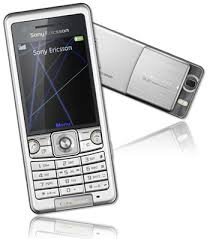

Hey there, I need help please -
I've downloaded and installed the java app. (on my c510)
but when I try to run it it's loading the disclaimer and then prints
on my cell's screen the following message :
"Try again later. if that doesn't work, try installing a new version of this program"
well, I've downloaded the app. again, restarted my cell (including disconnecting the battery and SIM card) and nothing happened - just the same message.
sincerely